Dashboard Overview
The Arkhia Platform is your Control Station to Arkhia.
1. Manage Projects and access your API Keys.
2. Understand your projects Stats and check the Network Health.
3. Navigate Arkhia APIs and response datasets with Workbench.
4. Update your Profile and Login Info on the Settings.
5. Manage your Subscription Plan.
6. Access Arkhia Docs for easy-to-use documentation.
Our stats are dynamically updated so it's a great complementary tool as you develop.
- Dashboard
- Projects
- Stats
- User
- Support
- Teams
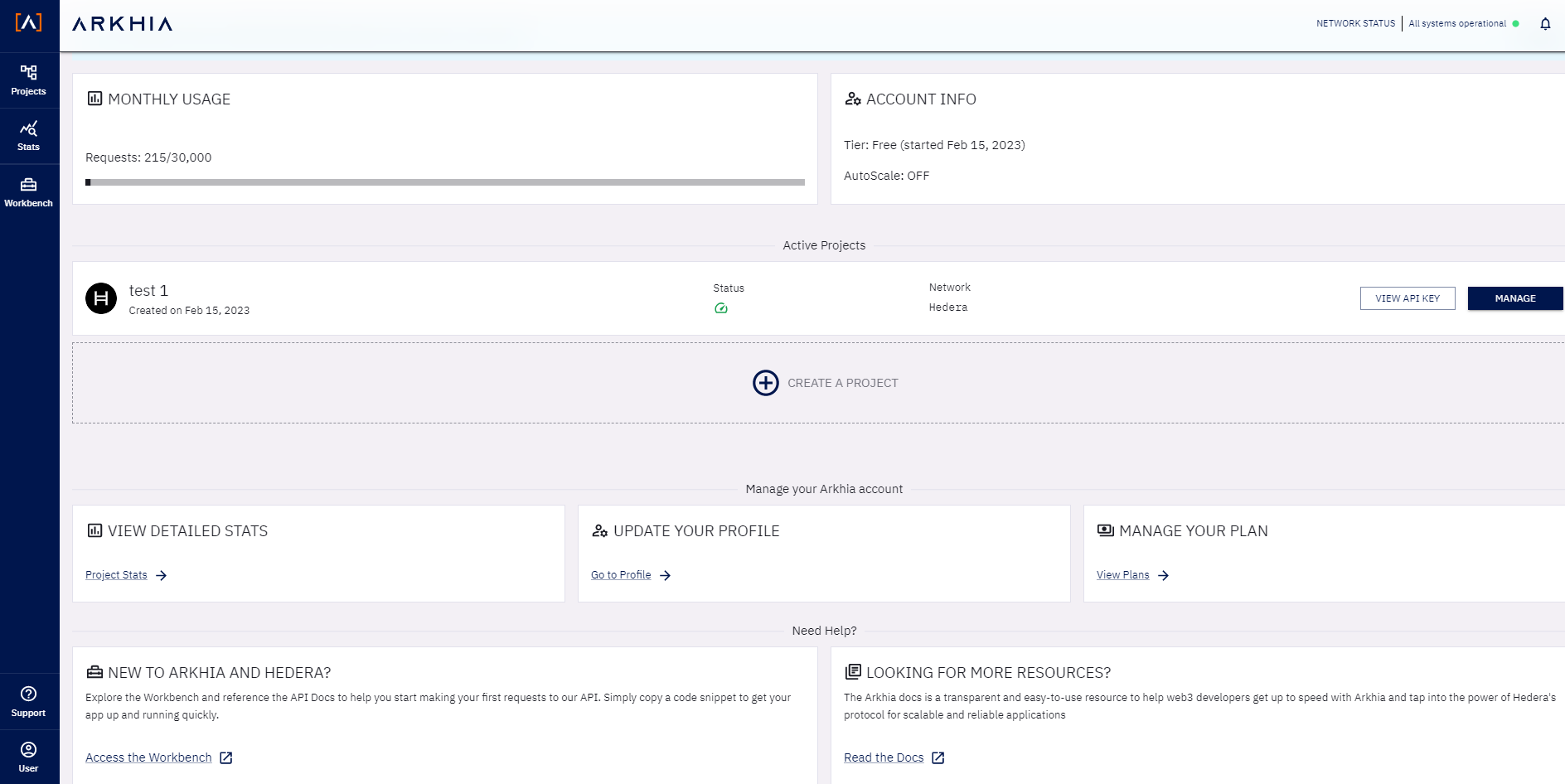
Landing page is where the main action items are found for your experience with the Arkhia platform.
- Review your account details and monthly usage.
- Access your projects and check their general status.
- Use our tools and resources to familiarize with Arkhia and Hedera.
Projects Listing
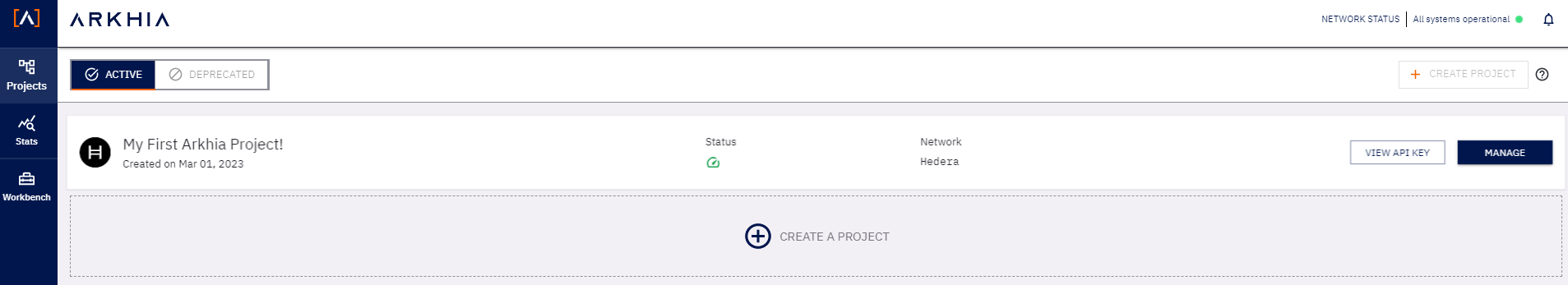
- Have an overview of your active Projects.
- Click the Manage button to navigate into the details.
Manage your projects
Clicking on the Manage Button will allow you you to all your project features!
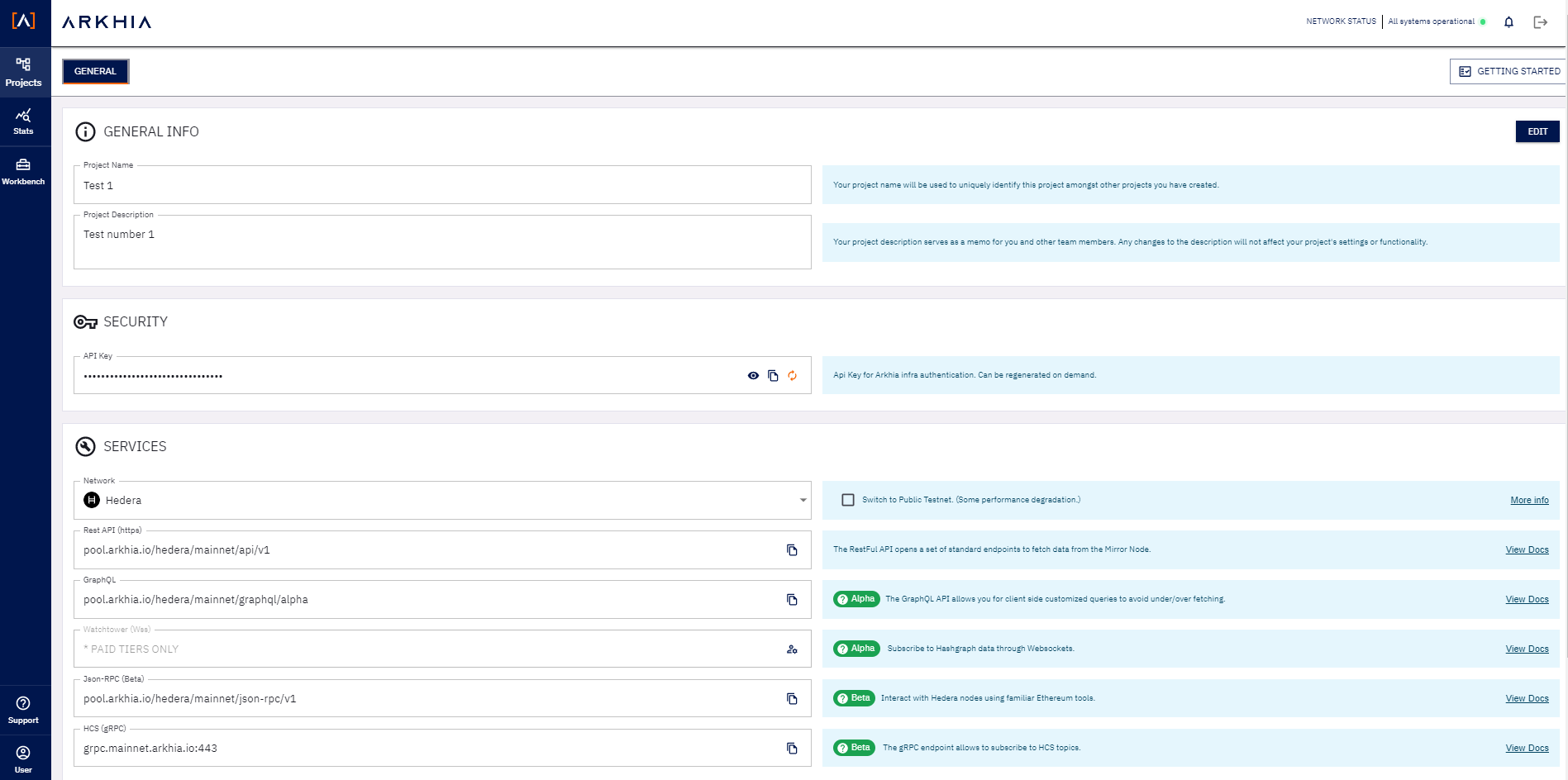
GENERAL INFO: Update your project name and description.
SECURITY: Get your API KEY to tap into Arkhia infrastructure.
SERVICES
* Network (Mainnet & Testnet)
* REST API
* GraphQL
* Watchtower
* JSON-RPC Relay
* HCS - Hedera Consensus Service through gRPC
* Watchtower
Access the Stats section to learn about your utilization
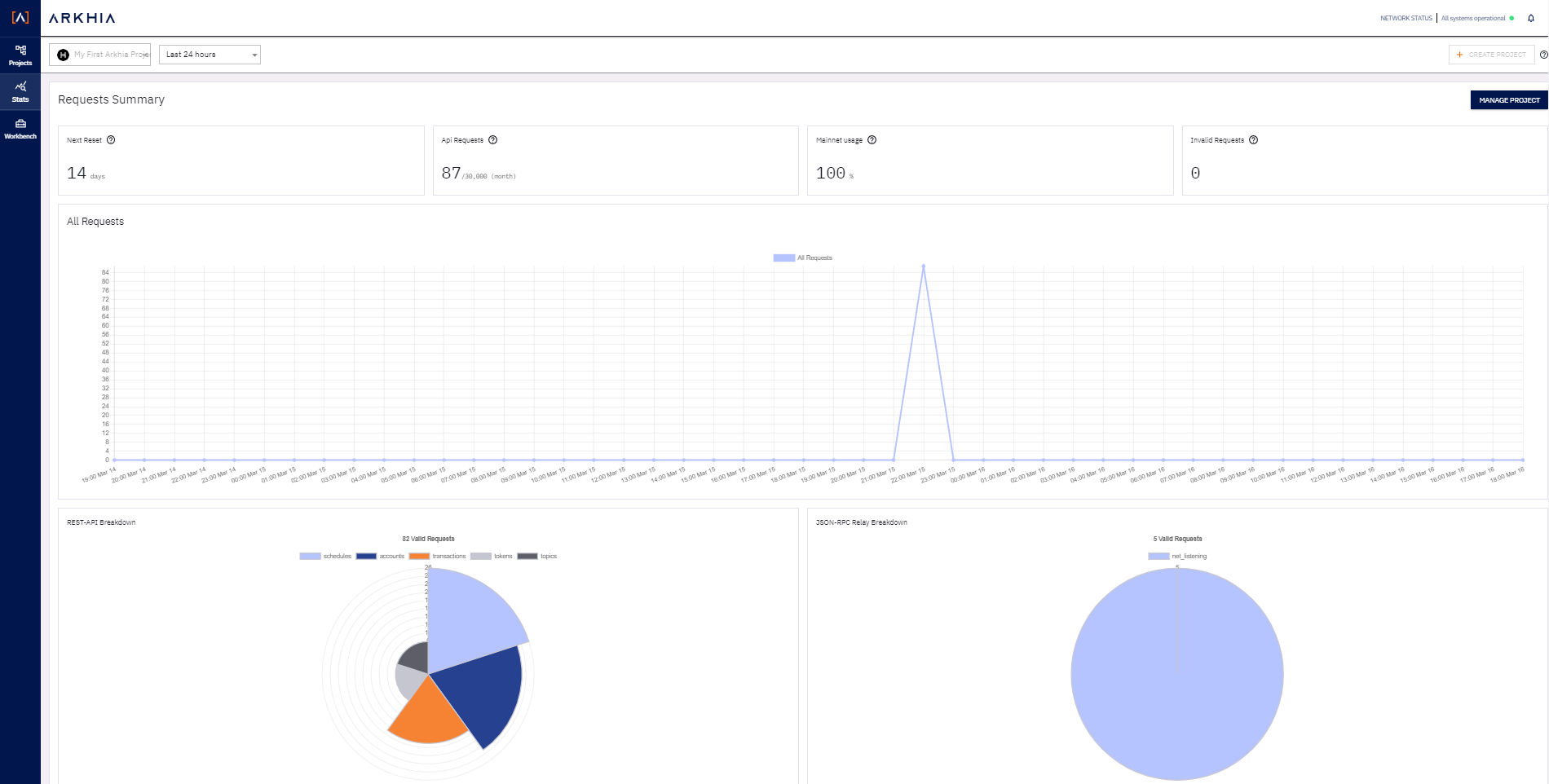
User
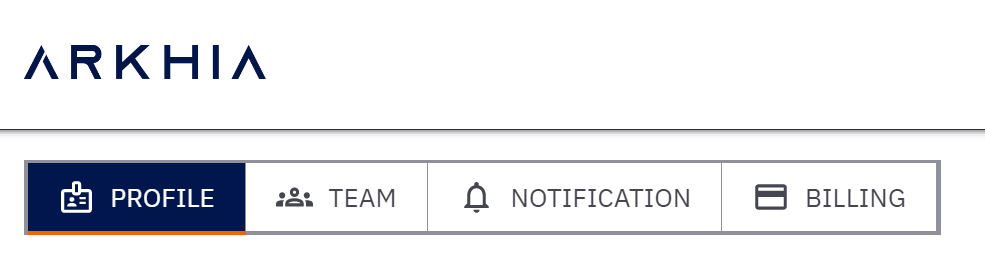
Handle your Profile Information and settings Profile: Manage your profile information, set up your Organization info and configure your security preferences.
Notifications: toggle on to enable email notifications when you have reached 80% of your request limit.
Billing: control your support tier as well as your payment method.
Estimator: check what plan works best for your business needs with our Estimator.
Team: Manage your team by handling User Role Acess.
Support team is available 24/7!
Provide feedback or request assistance on our platform, our support team is ready to assist any time you need it!
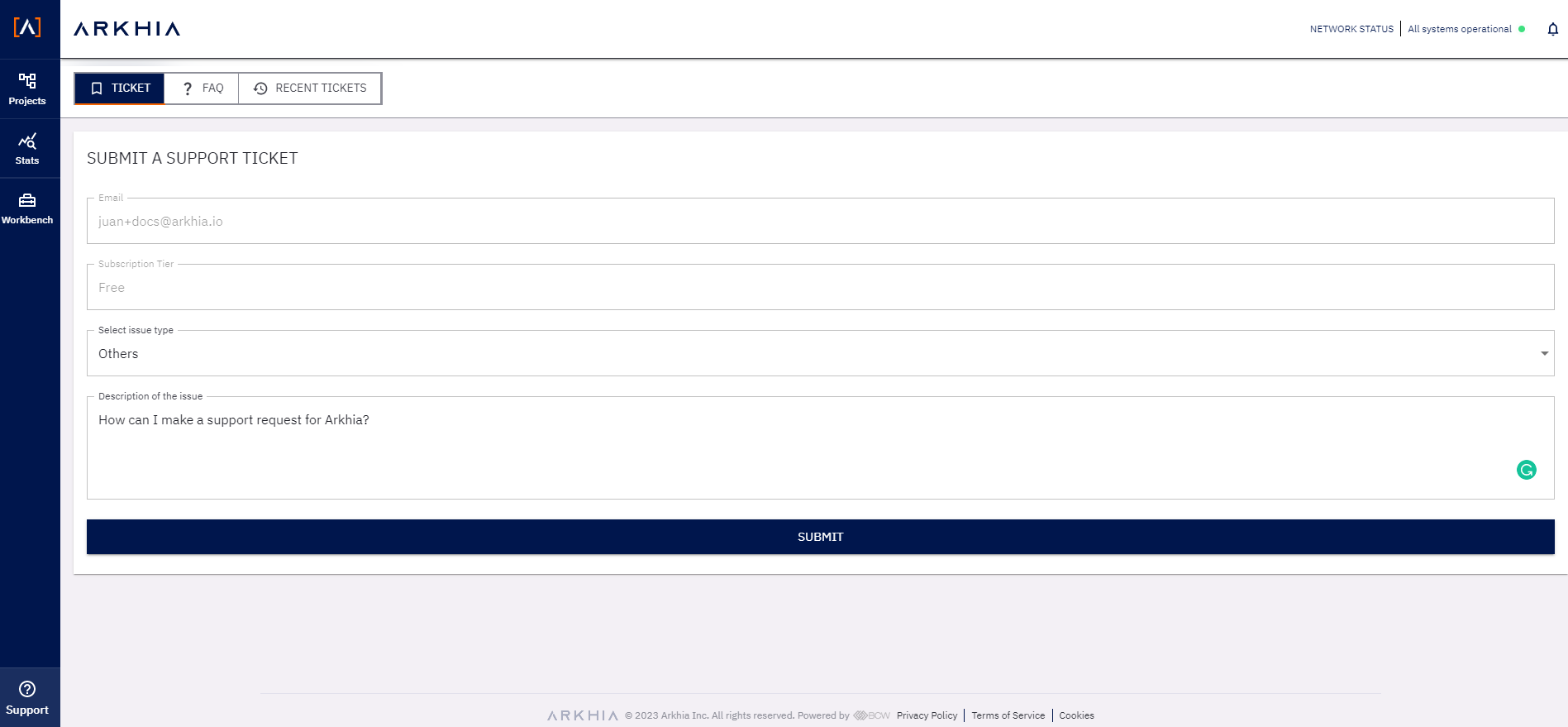
Team: Manage your team by handling User Role Acess.
Notifications: toggle on to enable email notifications when you have reached 80% of your request limit.
Billing: control your support tier as well as your payment method.