Events API Quick Start
Arkhia's Events API allows premium users to subscribe to real-time events for specific items on the Hedera network. Monitor accounts, contracts, and EthTopic events with custom webhooks, rules, and notifications.
Code Examples
Looking for practical examples? Check out our Events API Code Samples with step-by-step tutorials for contract events, factory contracts, and EthTopic events.
Prerequisites
Due to the ability of changing state in our systems, Events API requests require a 2-layer authentication project.
- Create a Project under
Create Projecton the Dashboard Projects tab - Toggle ON the
2 Layer authcheckbox - Copy the API Key and API Secret
- Use these credentials in all requests
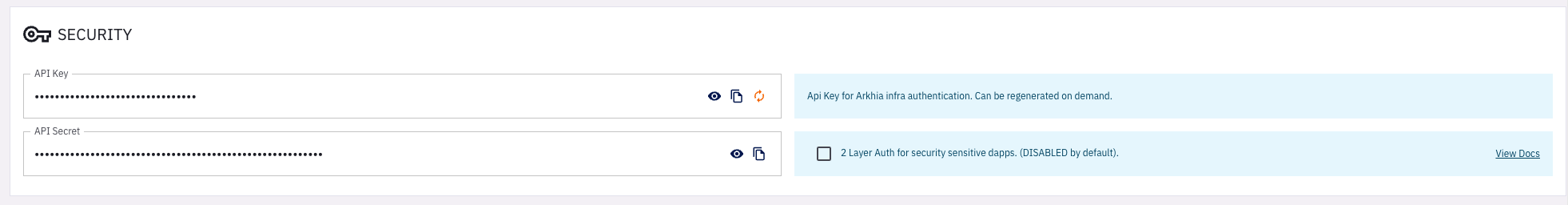
Authentication
All Events API requests require:
-H "Content-Type: application/json"
-H "x-api-secret: YOUR_API_SECRET"
Quick Test
Verify your setup by checking your current event settings:
curl -X POST "https://api.arkhia.io/events/hedera/settings/YOUR_API_KEY" \
-H "Content-Type: application/json" \
-H "x-api-secret: YOUR_API_SECRET" \
-d '{}'
Supported Event Types
- Account Events: Monitor account balance changes, metadata updates, and expiration events
- Contract Events: Track smart contract interactions and custom events
- EthTopic Events: Listen to specific Ethereum-style topic events on the Hedera network
Configuration Reference
Network IDs
- Mainnet:
295 - Testnet:
296
Item ID Formats
- Accounts/Contracts:
0.0.123456 - EthTopic: 64-character hex string (e.g.,
0x1234...5678)
Parameter Rules
parameterRule: 1= EqualsparameterRule: 2= Not EqualsparameterRule: 3= Greater ThanparameterRule: 4= Less Than
Basic Workflow
- Create Events - Set up monitoring for accounts, contracts, or EthTopics
- Configure Events - Add webhooks, rules, and parameters
- Enable Events - Activate monitoring (processed within 30 minutes)
- Monitor & Update - Track events and update configurations as needed
- Disable Events - Temporarily stop monitoring
- Delete Events - Permanently remove configurations
Next Steps
Choose your operation:
- Get All Configurations - View all your event settings
- Create New Events - Start monitoring new items
- Configure Advanced Settings - Set up webhooks and rules
- Enable/Disable Monitoring - Control event processing
- Delete Configurations - Remove unwanted settings