Getting Started
For the demo applications below you will need the following environment setup below.
- A GitHub Account
- A basic knowledge of Hedera and a Hedera Testnet Account
- A knowledge and local version of Nodejs (backend) and ReactJs
- An Arkhia Account.
- Clone our arkhia-quick-start repository
info
For this last step, you are welcome to write your own code to achieve the purpose of this tutorial. We made available these code snippets so we can reach a full usecase quicker. All of this code is free to use or change to make your life easier.
5.2 Clone arkhia-quickstart and install packages
Clone Arkhia Quick-start
Navigate to
hedera/nodejsRun
npm install
5.3 Replace .env variables
Fill the missing variables in the
hedera/nodejs/.env.examplefile and rename it to.envArkhia API KEY & URL from a project created with your account
Hedera accounts from any Testnet accounts created (e.g. from Hedera portal)
# TESTNET VARS NETWORK_ID=296 ARKHIA_BASE_API_URL=REPLACE_YOUR_ARKHIA_API_URL ARKHIA_API_KEY=YOUR_ARKHIA_API_KEY OPERATOR_ID=REPLACE_YOUR_TREASURY_ACCOUNT OPERATOR_PVKEY=REPLACE_YOUR_TREASURY_ACCOUNT OPERATOR_PVKEY_ETH=REPLACE_YOUR_TREASURY_ACCOUNT_ETH OPERATOR_ID_ECDSA=REPLACE_YOUR_TREASURY_ACCOUNT_ECDSA OPERATOR_PVKEY_ECDSA=REPLACE_YOUR_TREASURY_ACCOUNT_ECDSA_PV_KEY OPERATOR_ETHKEY_ECDSA=REPLACE_YOUR_TREASURY_ACCOUNT_ECDSA_PV_KEY_ETH # TEST ACCOUNTS ALICE_ID=OPTIONAL_ALICE_ACCOUNT_ID ALICE_PVKEY=OPTIONAL_ALICE_ACCOUNT_PV BOB_ID=OPTIONAL_BOB_ACCOUNT_ID BOB_PVKEY=OPTIONAL_BOB_ACCOUNT_PV5.4 Run Integration tests
- Go to path
hedera/nodejs/file. - Run command
npm run test:all - Verify all the tests pass
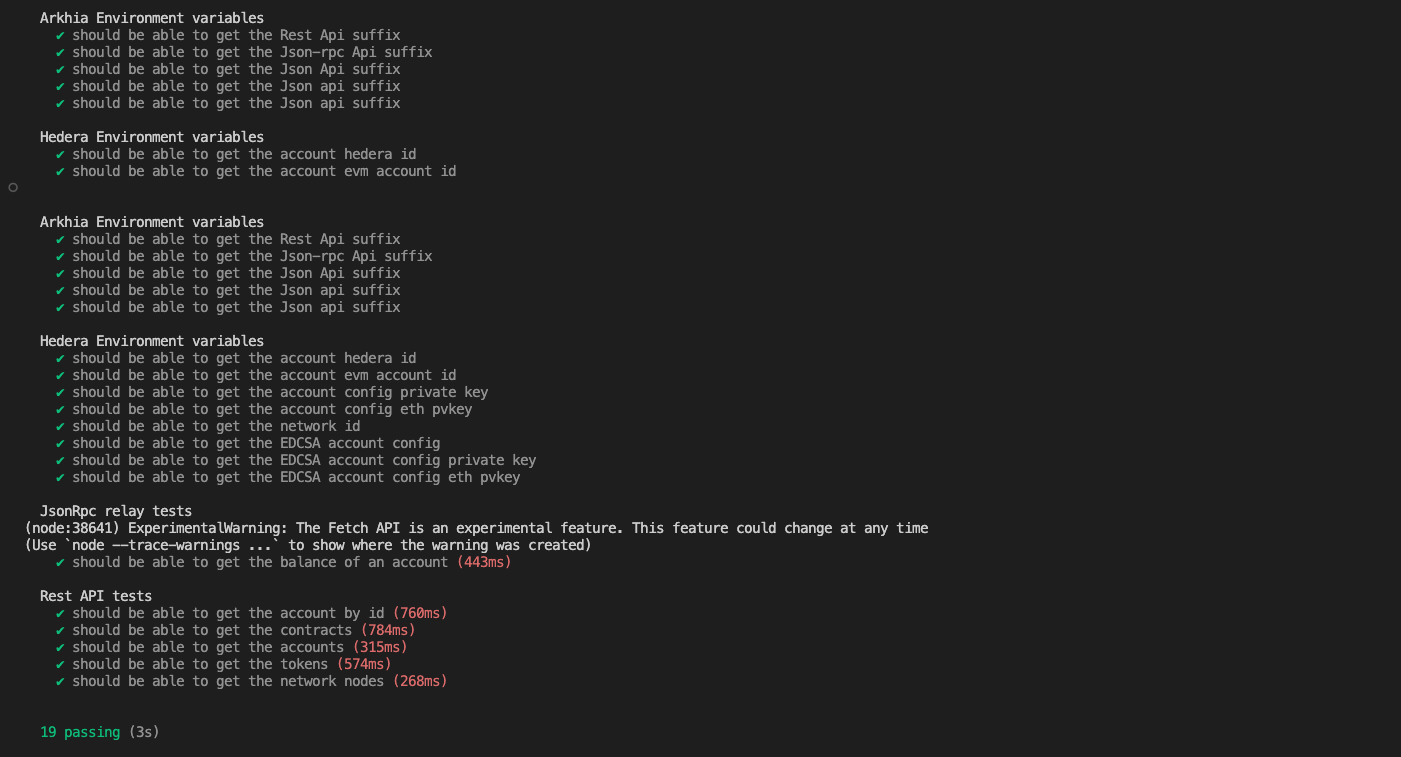
- You're good to go!
info
Checkpoint
At this stage you should have:
- A running version of Nodejs
- Npm installed
- Arkhia quick start running successfully.