Crypto Top Up
This feature is currently under development and will be available soon.
Arkhia Crypto Wallet
Arkhia Crypto Wallet provides a revolutionary approach to accessing Google Cloud Platform (GCP) services through cryptocurrency payments. This integration enables developers and businesses to leverage powerful cloud computing resources using a transparent pay-as-you-go model, accepting only USDC (Ethereum) for maximum security and efficiency.
The platform eliminates traditional billing complexities by offering real-time cost calculations and instant payments through blockchain technology, making cloud services more accessible to the crypto-native community.
Setup Process
Step 1: Create a GCP Project
Access Project Creation
Navigate to your Arkhia dashboard homepage or Projects section.
Click the CREATE PROJECT button.
Configure Project Settings
In the "Create a new project" dialog window, input:
- Project Name
- Project Description
- Service Selection: Choose "GCP" from the service dropdown menu to enable Google Cloud Platform integration.
Click "Create Button" to create your new project.
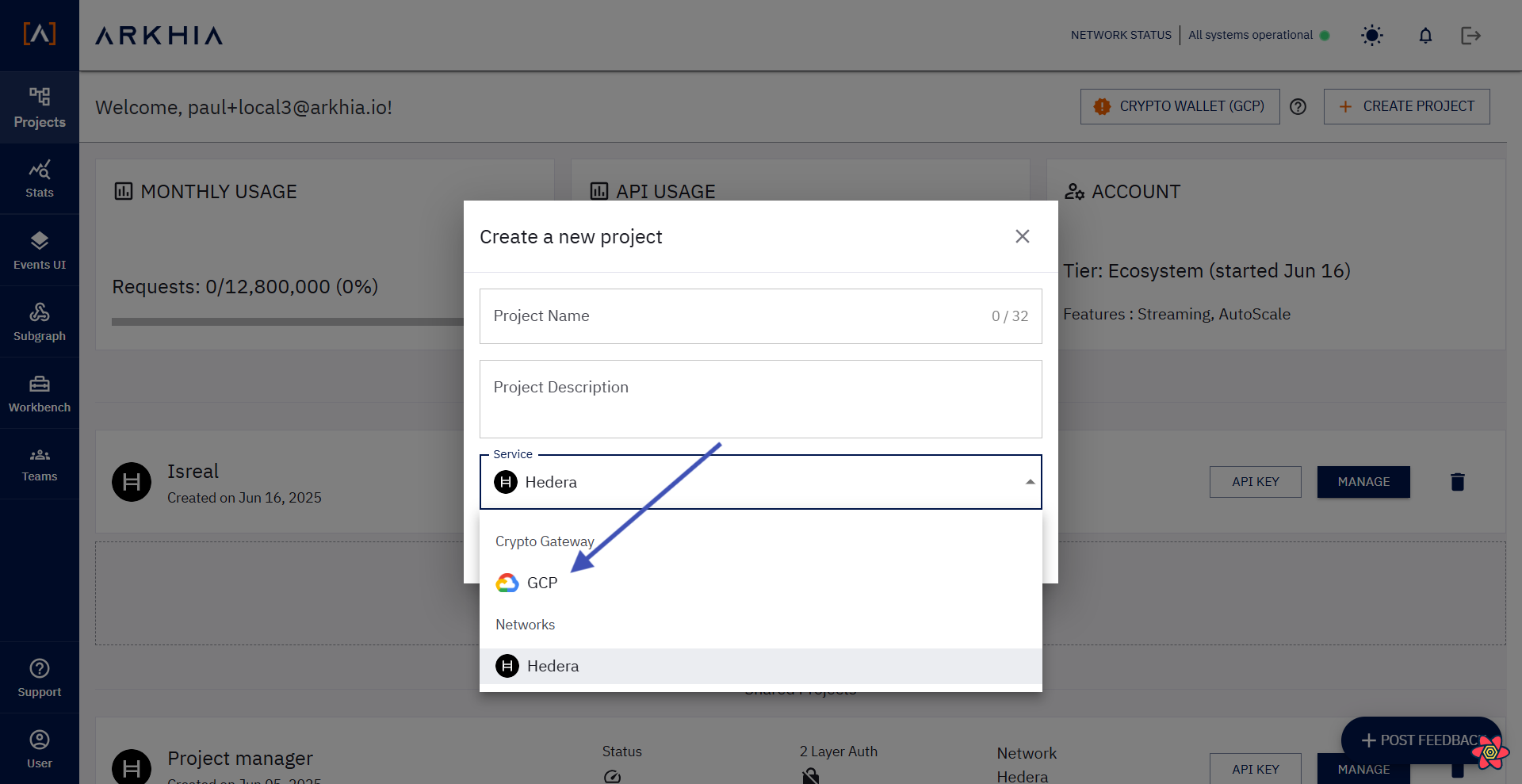
Step 2: Top Up Crypto Wallet
Objective: Fund your wallet to enable pay-as-you-go GCP service usage.
Navigate to Wallet Interface
Access the CRYPTO WALLET tab located in the Users section of your dashboard.
The wallet interface displays your current financial status and controls.
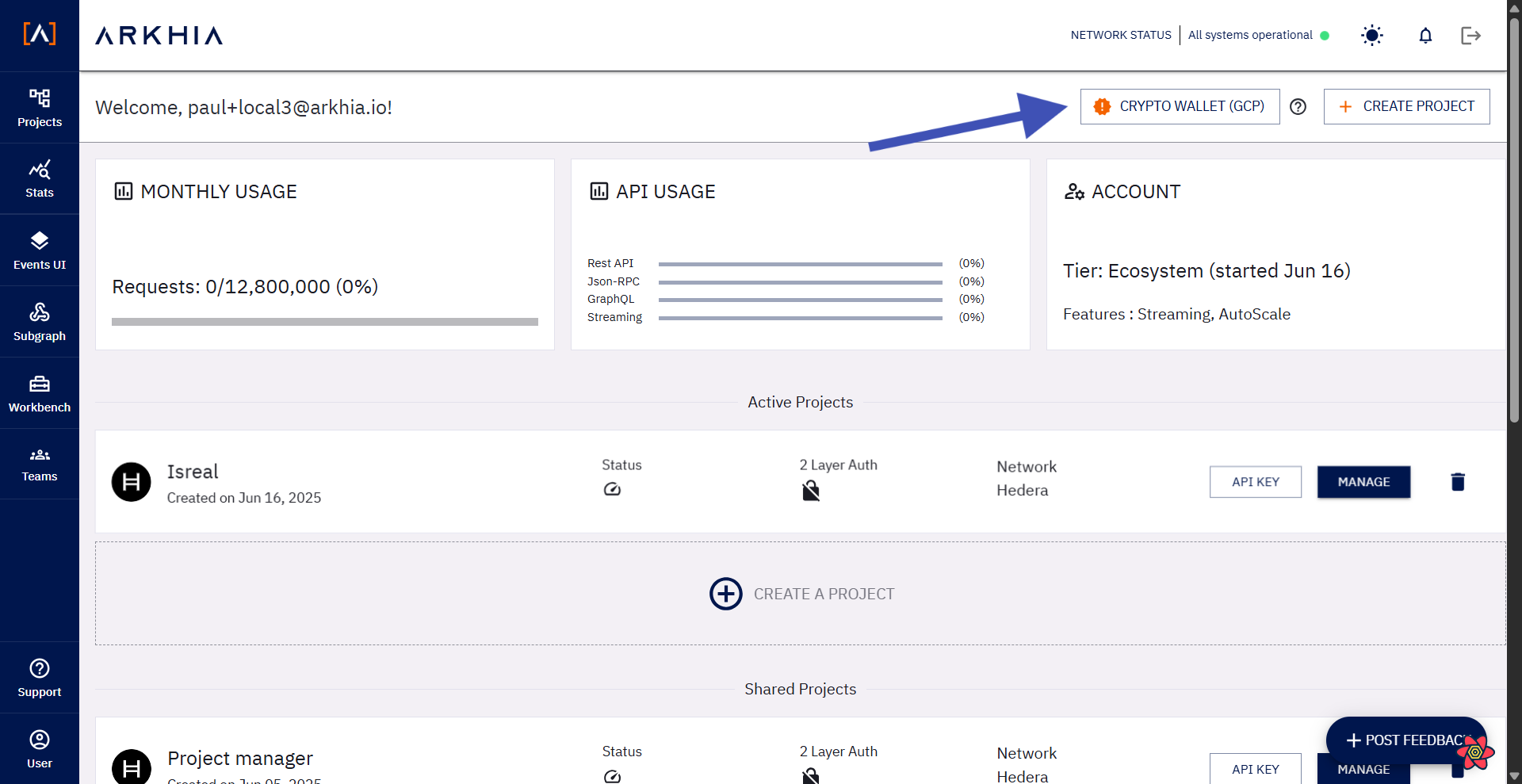
Review Wallet Status
Your wallet dashboard shows:
- Current Balance: Displays in USD equivalent (initially 0/100$).
- Enabled Status: Toggle switch indicating wallet activation state.
Initiate Deposit Process
Click DEPOSIT FUNDS to begin the funding process.
Select Connect Wallet to establish connection with your external crypto wallet.
Complete Transaction Details
In the TopUp dialog interface:
- Wallet Address: Enter your source wallet address (ensure accuracy to prevent loss of funds).
- Amount Selection: Choose from predefined options ($5, $10, $20, $50, $100) or enter custom amount.
- Currency Verification: Confirm you're using either USDC (ETH) (other cryptocurrencies are not supported).
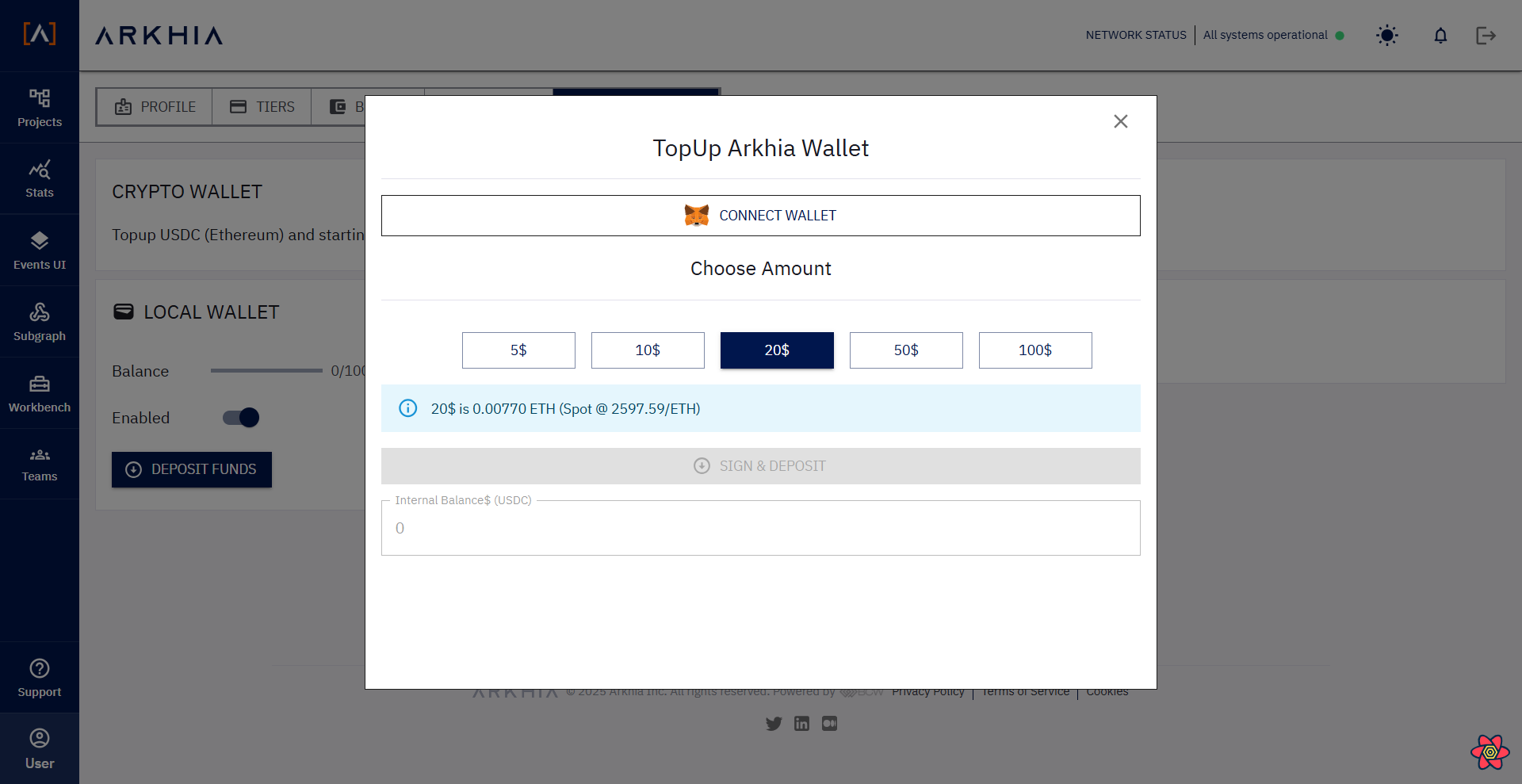
Execute Transaction
- Click SIGN & DEPOSIT to initiate the blockchain transaction.
- Confirm the transaction in your connected wallet application.
- Wait for blockchain confirmation (typically 1-15 minutes depending on network congestion).
- Upon successful completion, you'll receive a confirmation notification.
- Your balance will automatically update to reflect the deposited amount.
Step 3: Execute GCP BigQuery Requests
Objective: Utilize GCP services through Arkhia's integrated platform.
Quick Tutorial: Using Workbench with Crypto Project
Follow these simple steps to query data using your crypto wallet:
Step 1: Select Crypto Project
- Navigate to the Workbench interface
- From the API Type dropdown, select Crypto
- Choose BIGQUERY as your service
- From Data Samples, select your preferred dataset (e.g., Aptos)
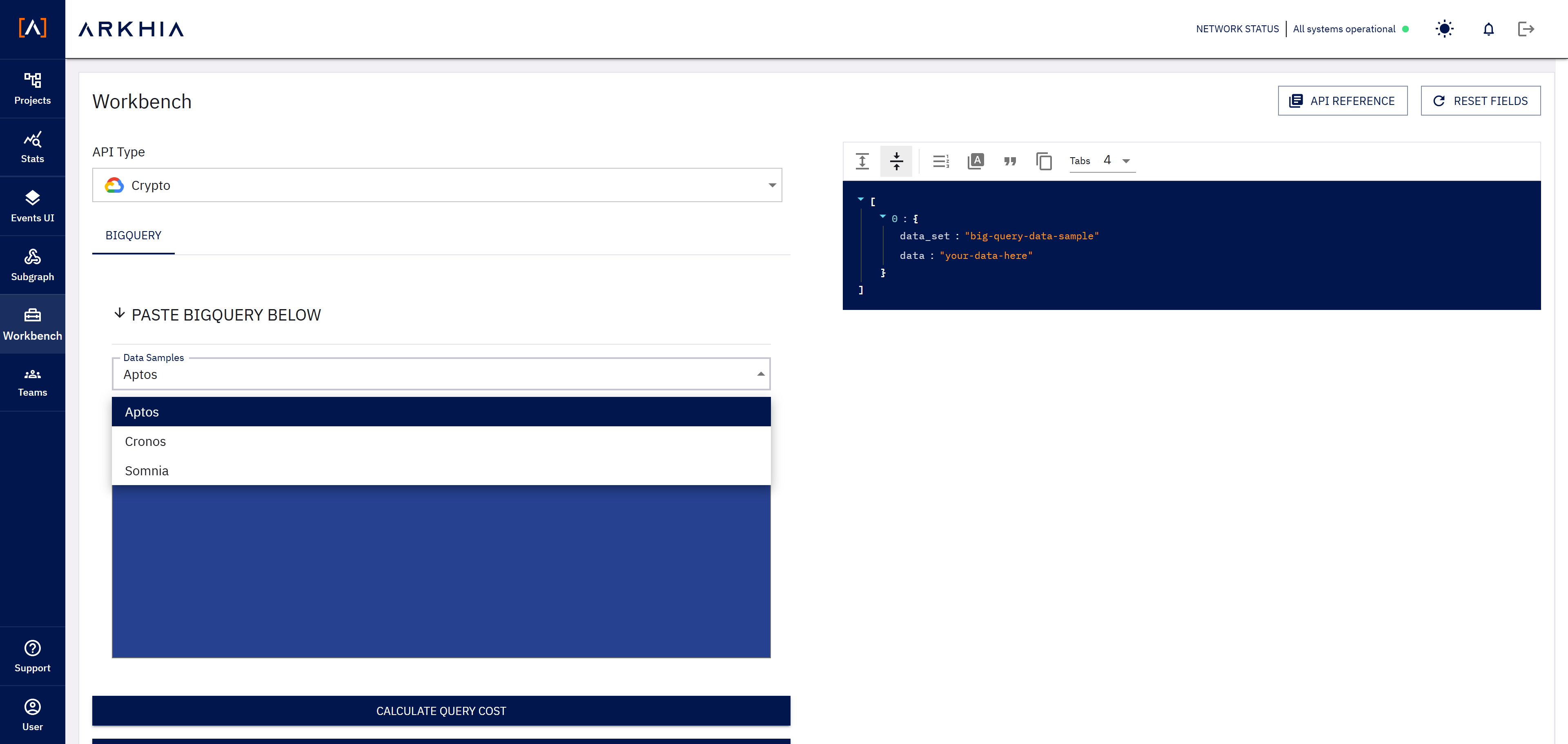
Step 2: Calculate Query Cost & Execute
- Paste your BigQuery SQL in the query editor
- Click CALCULATE QUERY COST to see the exact amount that will be deducted from your wallet
- Review the cost estimate (e.g., "This query will cost you 0.016$")
- Click RUN QUERY to execute - the cost will be automatically deducted from your crypto wallet balance
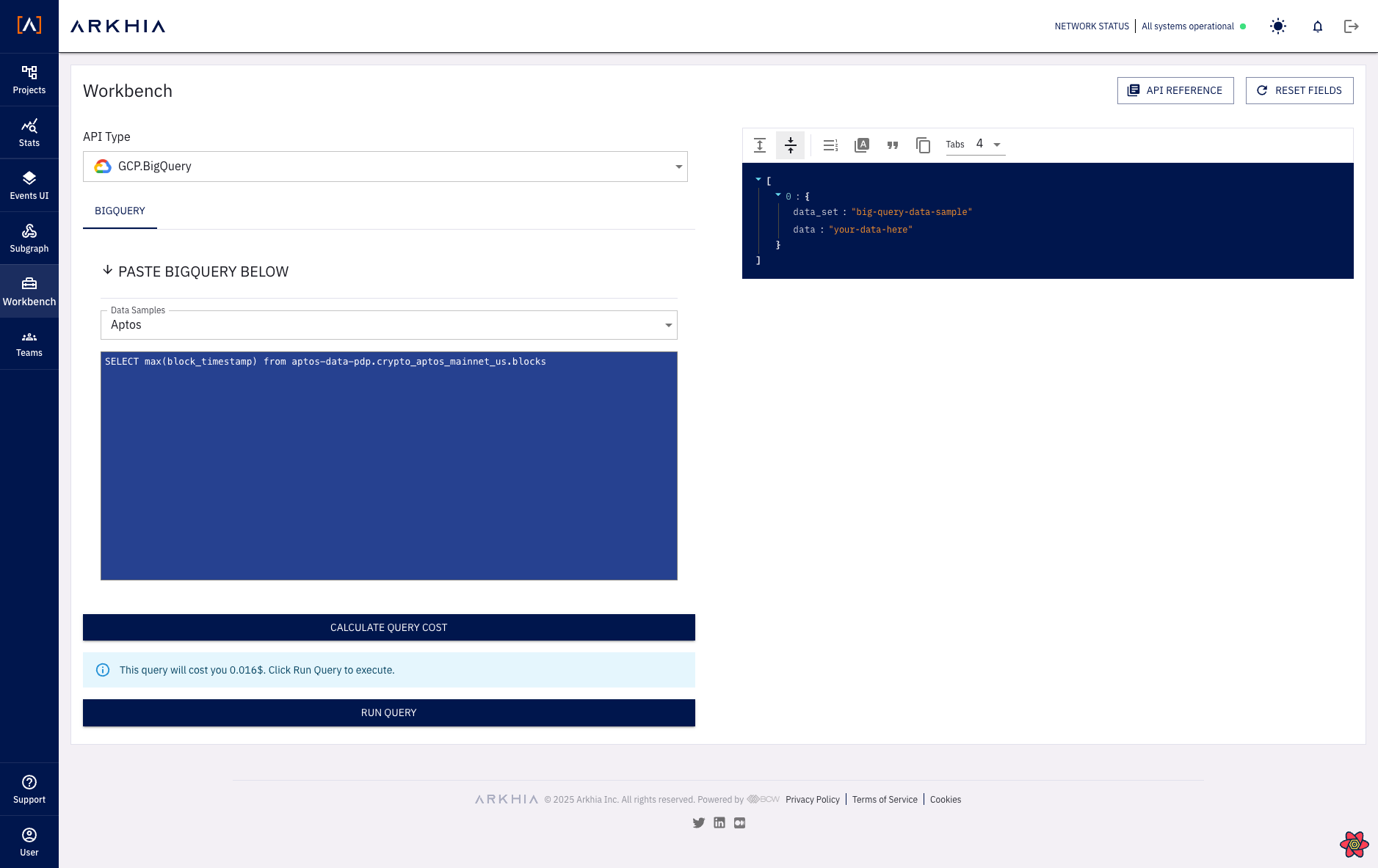
Workbench Benefits
- Interactive, user-friendly query interface
- Real-time cost calculation and preview
- Built-in query validation and optimization suggestions
- Automatic wallet balance deduction
- Instant query execution and results
Available Service Endpoints
- BigQuery HTTPS Endpoint:
growth.arkhia.io/gcp/mainnet/bigquery/v1 - AI Datasets Endpoint:
growth.arkhia.io/gcp/mainnet/ai-datasets/v1
Key Features
Comprehensive Wallet Activity Tracking
The WALLET ACTIVITY HISTORY section provides detailed transaction monitoring:
- Balance Movements: Real-time tracking of deposits, withdrawals, and service usage deductions.
- API Usage Analytics: Detailed breakdown of GCP service consumption and associated costs.
- Transaction Timestamps: Precise timing information for all wallet activities.
- Blockchain Hash References: Immutable transaction records for audit and verification purposes.
- Origin Classification: Clear categorization of transactions (PRIVATE_WALLET for deposits, BIG_QUERY for service usage, etc.).
Transparent Pricing Model
Pay-as-you-go Architecture:
- No upfront commitments or minimum spending requirements
- Real-time cost calculation before query execution
- Transparent pricing aligned with GCP's standard rates
- Automatic deduction from your crypto wallet balance
- No hidden fees or markup on GCP services
Best Practices
Wallet Management
- Maintain sufficient balance to avoid service interruption during critical operations.
- Monitor wallet activity regularly for usage optimization.
Security Considerations
- Verify wallet addresses before making deposits.
- Keep transaction hashes for your records.
- Enable two-factor authentication on your Arkhia account.
- Regularly review wallet activity for unauthorized usage.